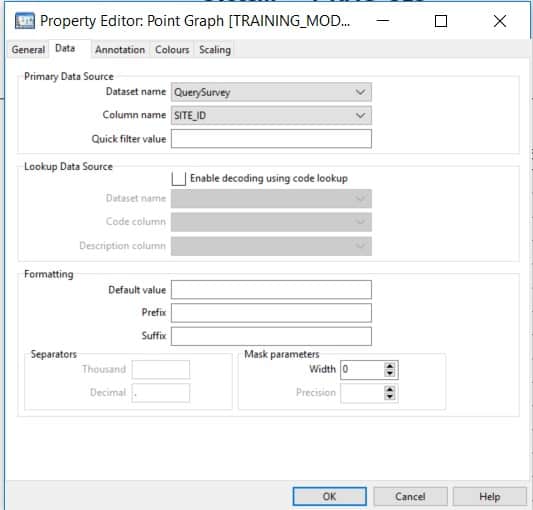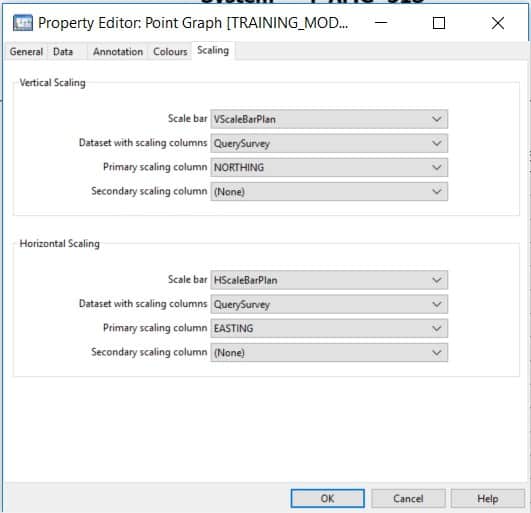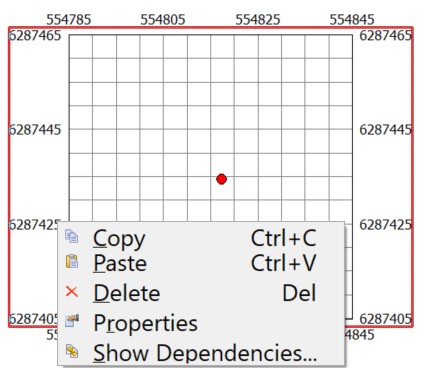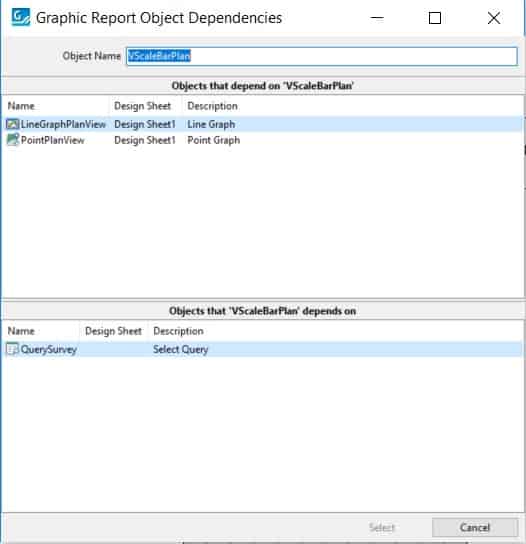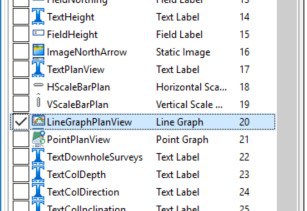Building graphic reports prior to Geobank 2018 could be a time consuming and challenging task, at MICROMINE we are aware that your time is valuable, we are constantly striving to make the experience more efficient and less frustrating. One of the areas we have identified to be time consuming and confusing to the administrators is editing existing objects in the graphic reports and trying to find what impact alterations to an object will have on the rest of the report.
Prior to Geobank 2018 if an administrator wanted to make changes to an object in a graphic report they would have to find the object they wish to change, go into the properties and search through the tabs looking for objects which the current object is dependent on, the experience would look something like this:
The administrator would have to click through each of the tabs searching for referenced objects, they would then need to remember the name of the object and search for it in the report configuration.
In Geobank 2018 we have made this experience much more efficient. The administrator can now right click on the object and choose to show the dependencies from the right click menu as shown below:
Geobank now displays all the objects which are dependent on the current object as well as the objects which the object depends on.
To go into one of these objects we now simply double click on the desired object and Geobank will take us to the object so that we can make changes.
We are very excited about this new functionality and the benefits it brings to the administrators.
Visit our Geobank 2018 page to find out more.