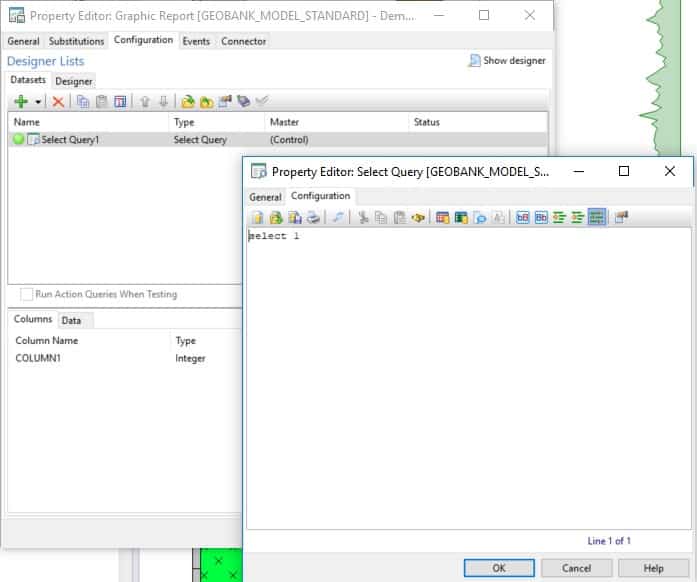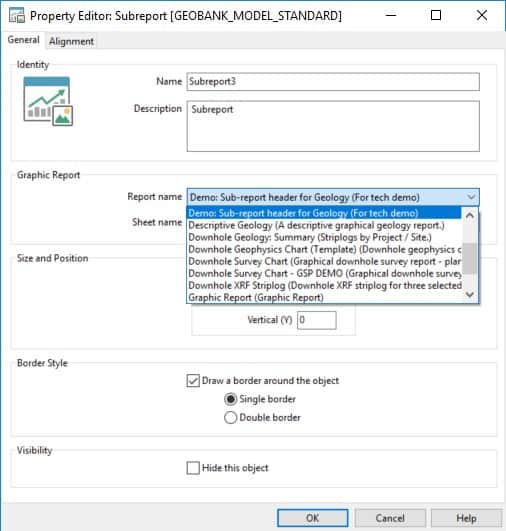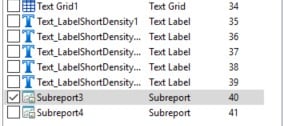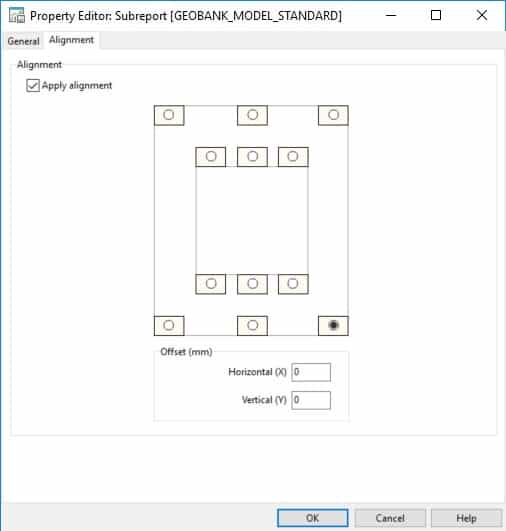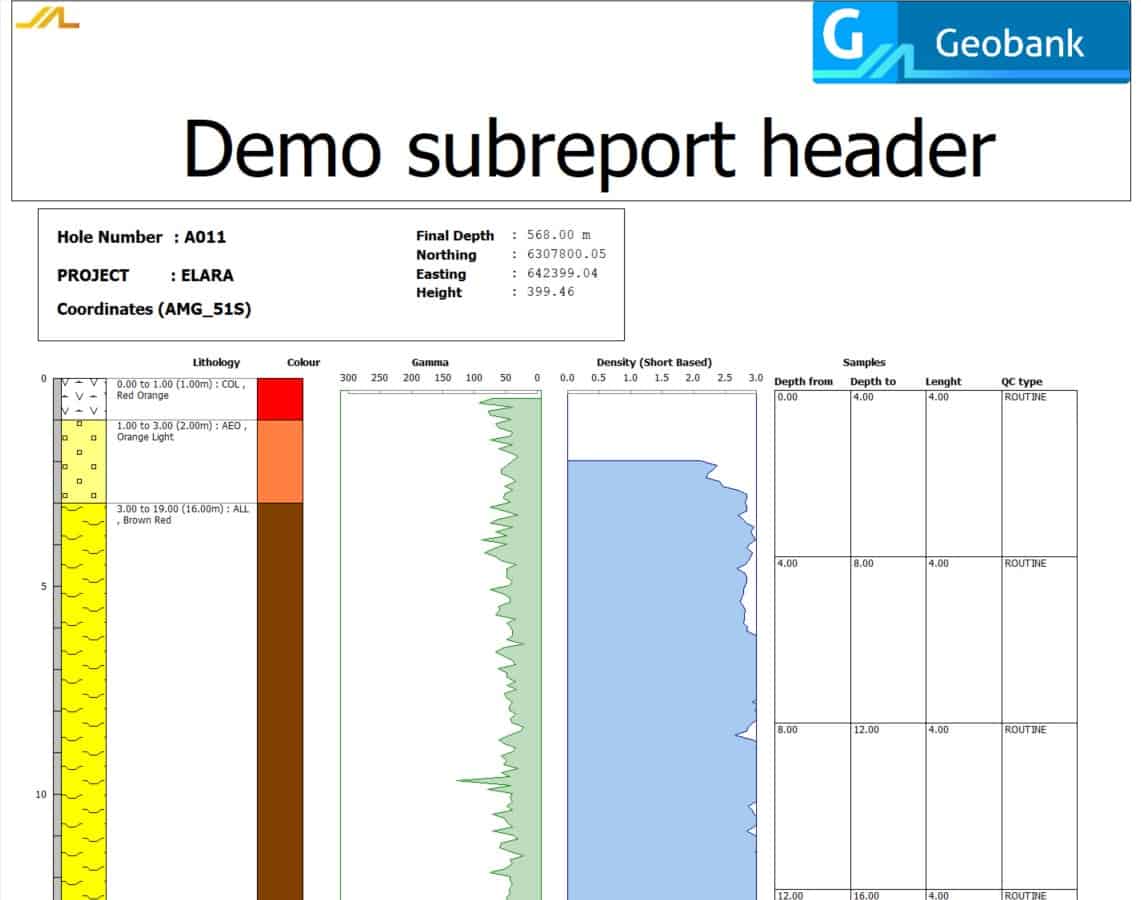Maxim Mingalov, Senior Data Management Specialist from our Khabarovsk office gives us an insight into the new Graphic Report and Sub-Report features for Geobank 2018.
There is good news for all users of the Graphic report tool in Geobank. Geobank 2018 includes a new feature called Sub-reports that will simplify the creation and management of reports.
Commonly users will have a set of reports that include a common section (header or footer) that describes basic data about the company, drillhole or another entity. This section may include static and dynamic information controlled by Substitution Parameters and Datasets.
Prior to the release of Geobank 2018 users were required to reproduce this section in every report, and if changes were required they had to edit all objects individually. This process was inefficient for the user and had the potential to create errors or discrepancies in the different reports.
Geobank 2018 introduces the concept of Sub-report objects that can be included into the body of reports directly.
Building a Sub-report is as simple as designing a standalone report that contains the header, footer or whatever common element you wish to display in your reports first. A header report may not need to have any actual, controlling Dataset but it does need a single Dataset and Query to work which can be as simple as having a Query such as:
Once the Sub-report is created, adding it to the parent Report can be achieved via the icon in the Graphic Report designer dialog. Select the icon and click on the page where you want the Sub-report to appear.
In the Property Editor window select the Sub-report you want to add to the parent Report from the dropdown list:
Select other parameters like Border Style, Size and Position and click OK. The Sub-report object will be added to the list of Objects in the parent Report:
One of the most important properties for a Sub-report is its alignment to the page. Headers and footers can be fixed to the top or the bottom of a parent Report which is particularly important when generating down hole drill log Reports where you want the footer to always appear in the bottom right-hand corner of the parent Report:
The Sub-report can be aligned to the page or to the main body of the parent Report as shown above. This alignment is a real benefit to users, especially with down hole drill plots because the drill holes are often not the same length. Previously the Database Administrator had to manually modify the position of a footer to match the hole length for each plot but now with this automatic alignment the drill hole plots can be generated quickly and by the user instead of the Database Administrator.
Once the Sub-report has been added and aligned to the parent Report and the design saved the Report can be run as normal. Notice in the Footer of this report there are dynamic parameters that are defined by either Substitution Parameters, System Substitution Parameters (another new feature) or a Date Label, this is a great way to automate your plots.
Visit our Geobank 2018 page to find out more.