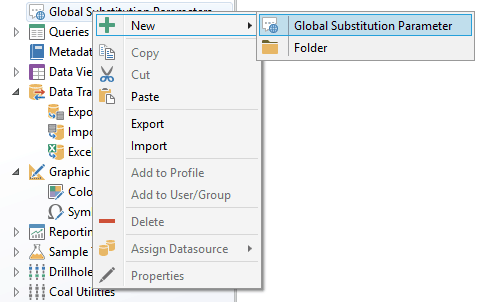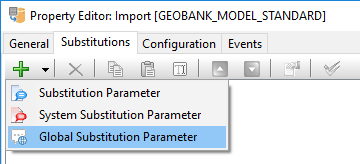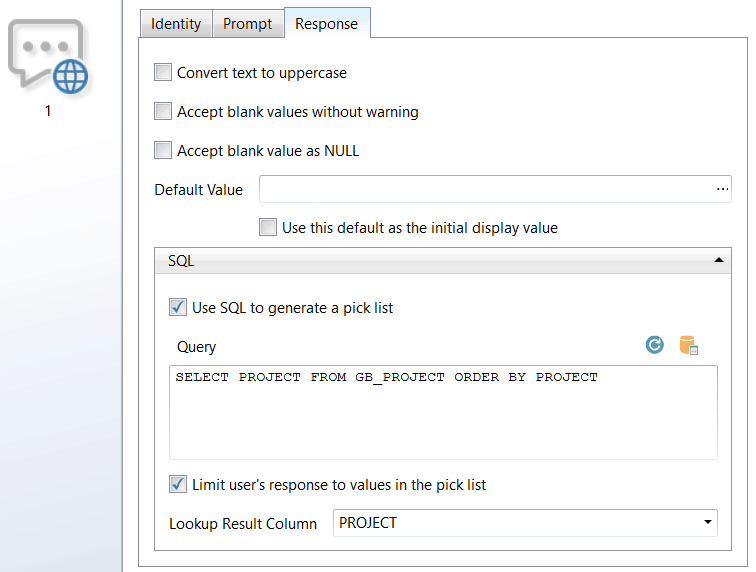Geobank 2018 reintroduces the concept of Global Substitution Parameters. GSPs were a popular feature in GBIS but were replaced with Local Substitution Parameters in Geobank when it was first released to meet the needs of our client base at the time. As it happens there are use cases for having both in Geobank.
GSPs allow the Database Administrator to design common substitution parameters such as File Name, Project and Site ID once, and reuse in multiple objects. The benefits of this are obviously time saving (you only need to write the SQL code once) but, potentially more importantly, the reduction in errors. Some projects will have hundreds of objects that use a substitution parameter like Project for example. If the Database Administrator needs to write and potentially edit these objects manually there is a huge opportunity to introduce errors.
Creating the Global Substitution Parameters
To create a Global Substitution Parameters directly from the Configuration Manager, right-click on the Global Substitution Parameters node and select New | Global Substitution Parameter:
You can also add a Global Substitution Parameters when you edit the properties of an object:
Once the user has chosen to create a Global Substitution Parameter the setup dialog will be familiar to Geobank users:
Migrating already existing, Local Substitution Parameters, needs to be done manually because it is possible to have Local Substitution Parameters (in separate objects) with the same name but different SQL code! The Database Administrator will need to create a Global Substitution Parameter and manually edit existing objects to use this instead of the Local Substitution Parameter.