Geobank 2017 Service Pack 1 is now available for download
MICROMINE is pleased to announce 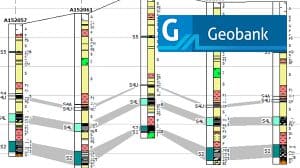 Service Pack 1 for Geobank 2017 is now available for download.
Service Pack 1 for Geobank 2017 is now available for download.
Geobank 2017 delivers improved usability, functionality and performance with a variety of benefits relevant to users in both exploration and mining operations.
Service Pack 1 is a minor update to the Geobank family, which includes a number of small but important improvements, enhancing the user experience on a day to day level. These changes demonstrate Geobank’s continued goal of delivering improved usability, stability, flexibility and functionality to users.
Geobank 2017 Service Pack 1 contains a variety of new features, enhancements and bug fixes, including:
- The ability to individually colour seam correlation lines in a cross section will help the geologist interpret their data more easily
- A fix to Data Views so that lower level, nested, views are automatically updated
- Navigation in Data Views has been improved with a more intuitive location for the navigation bar and highlighting of the current line
- Excel import capability has been extended to cover .xlsm files
- There have been a number of improvements in the use and performance of Graphic Reports
- The ability to set use your own names for sample QC types (routine, repeat etc.) in Sample Tracker makes the processes more familiar to users
- Plan view improvements including the ability to individually colour strings and usability improvements when panning
- Sample Tracker Despatch now shows in a tab allowing access to other tasks and information during a despatch
- The service pack includes a variety of enhancements, fixes and performance improvements in the depth adjust tool; site list editor; metadata viewer; exports and draft despatch process
- Cases where Coal standardisation shows a zero yield are now accommodated in the validation process, simplifying standardisation
This Service Pack also gives users a better version upgrade pathway when moving from Geobank 2013 to Geobank 2017 with more options for managing the system tables that are created on your database when upgrading.
A complete list of changes is included in the “What’s New” document that is available to you once you have installed and started Geobank 2017 Service Pack 1.
To download Geobank 2017 Service Pack 1 please head to our Geobank downloads section.








